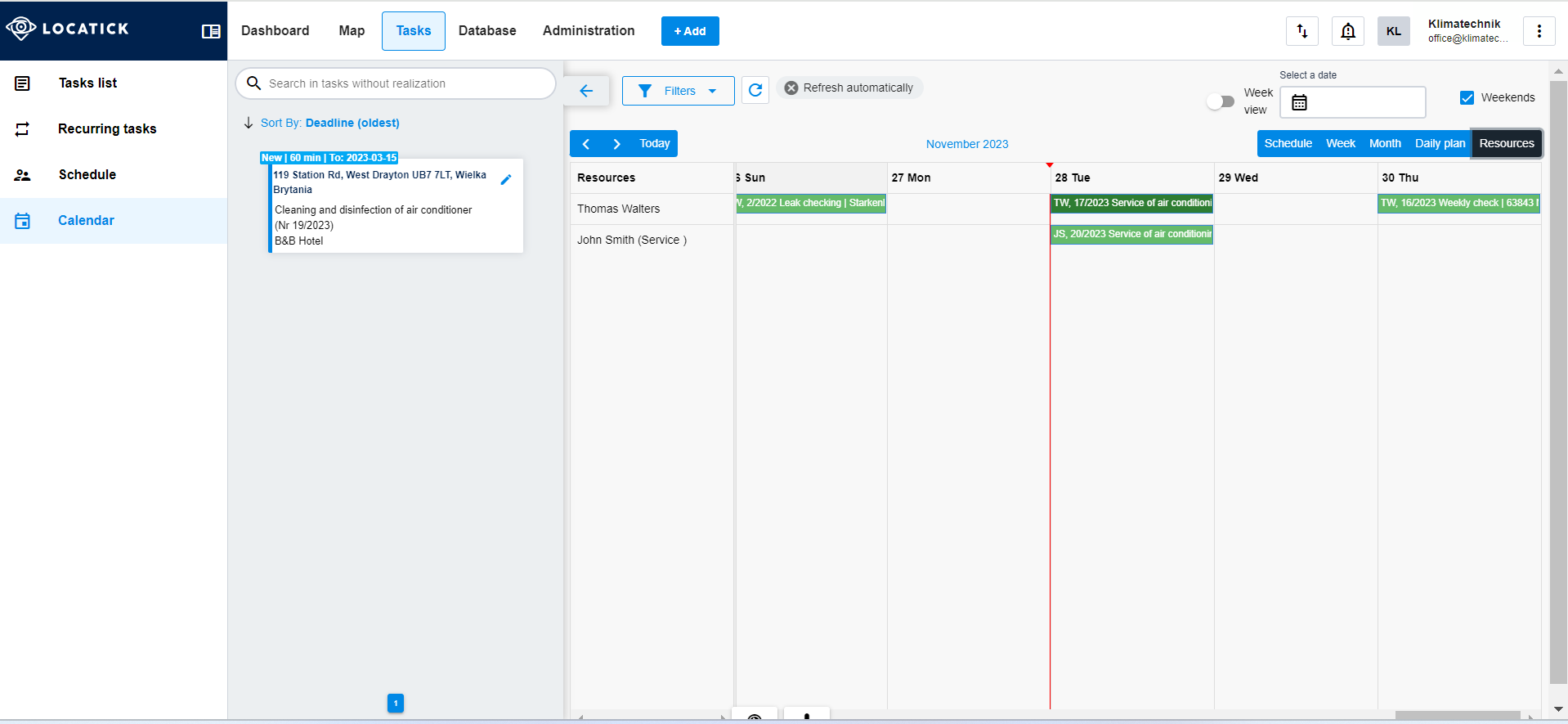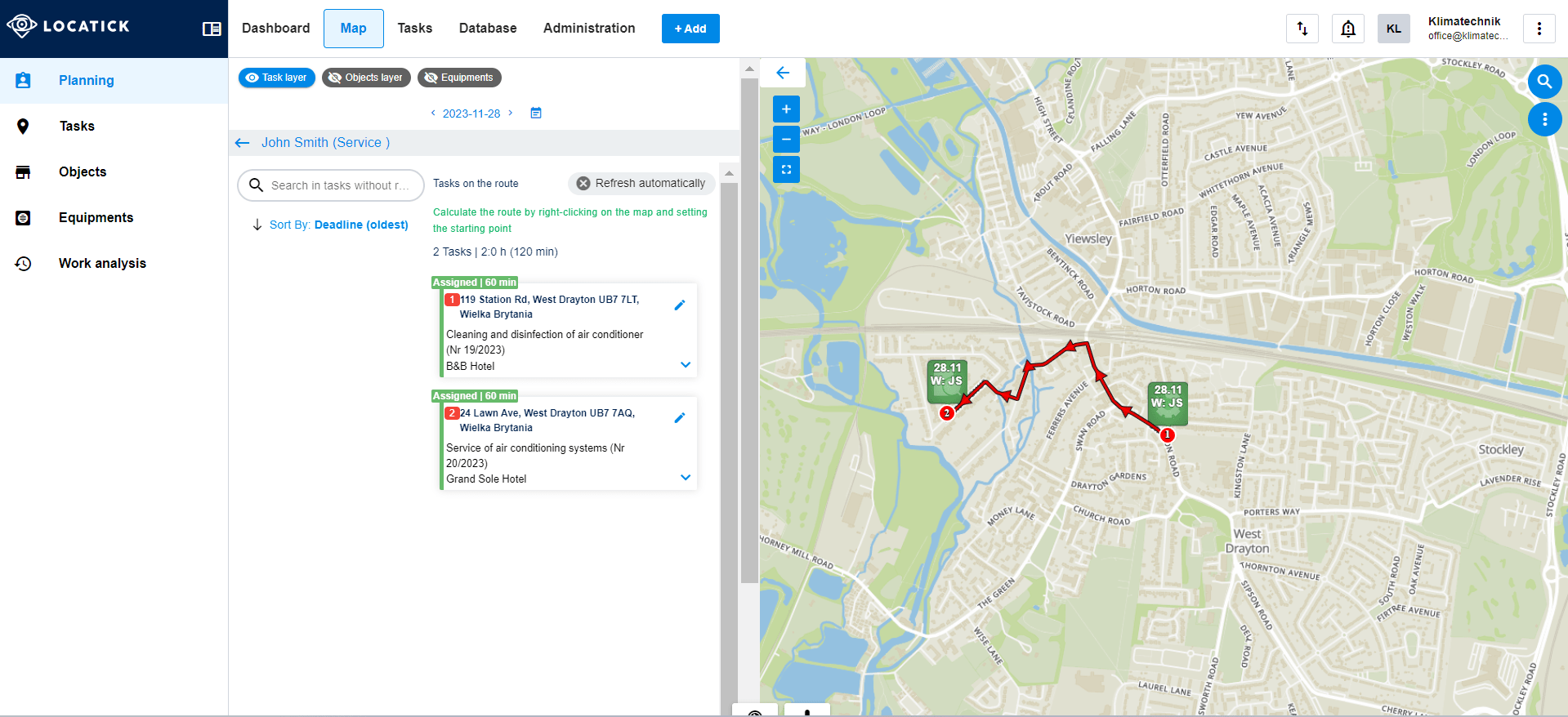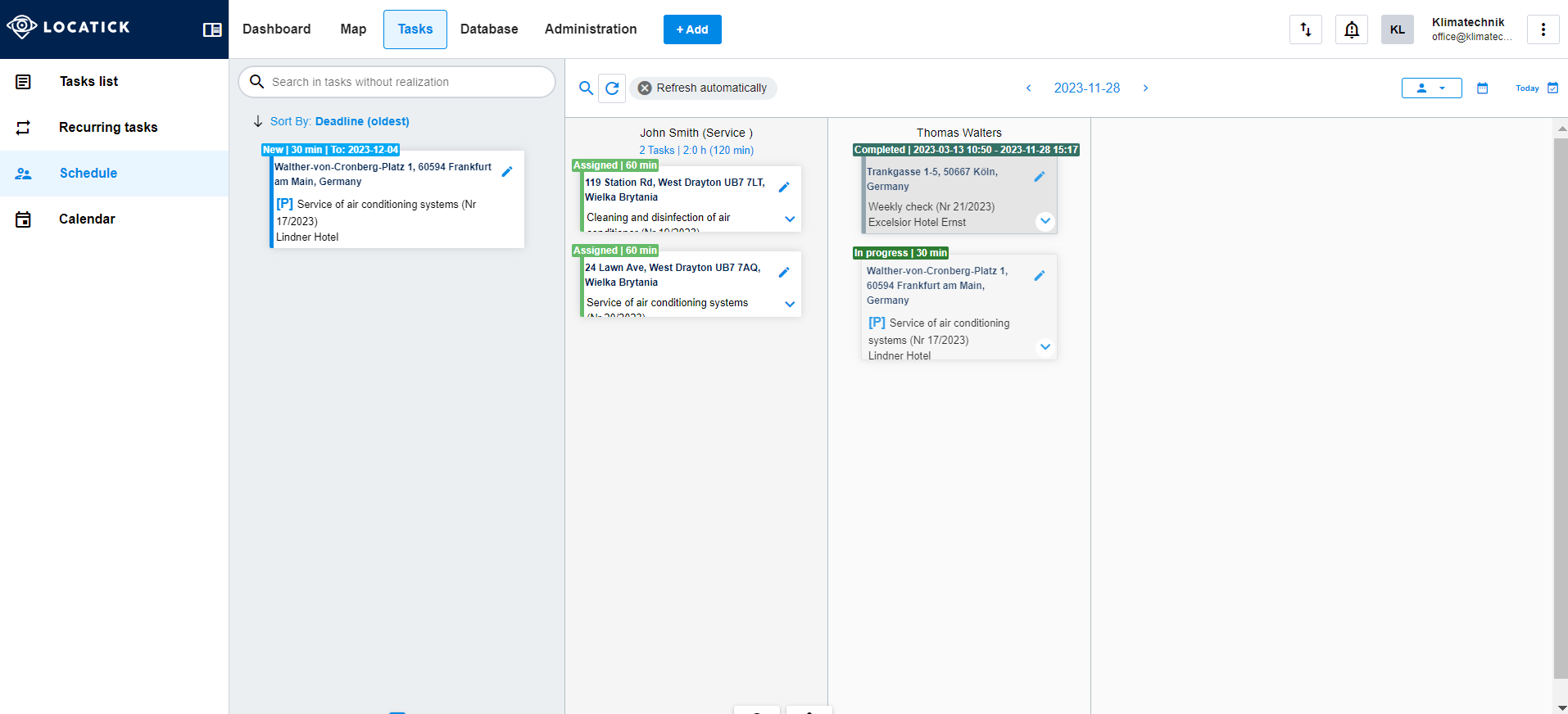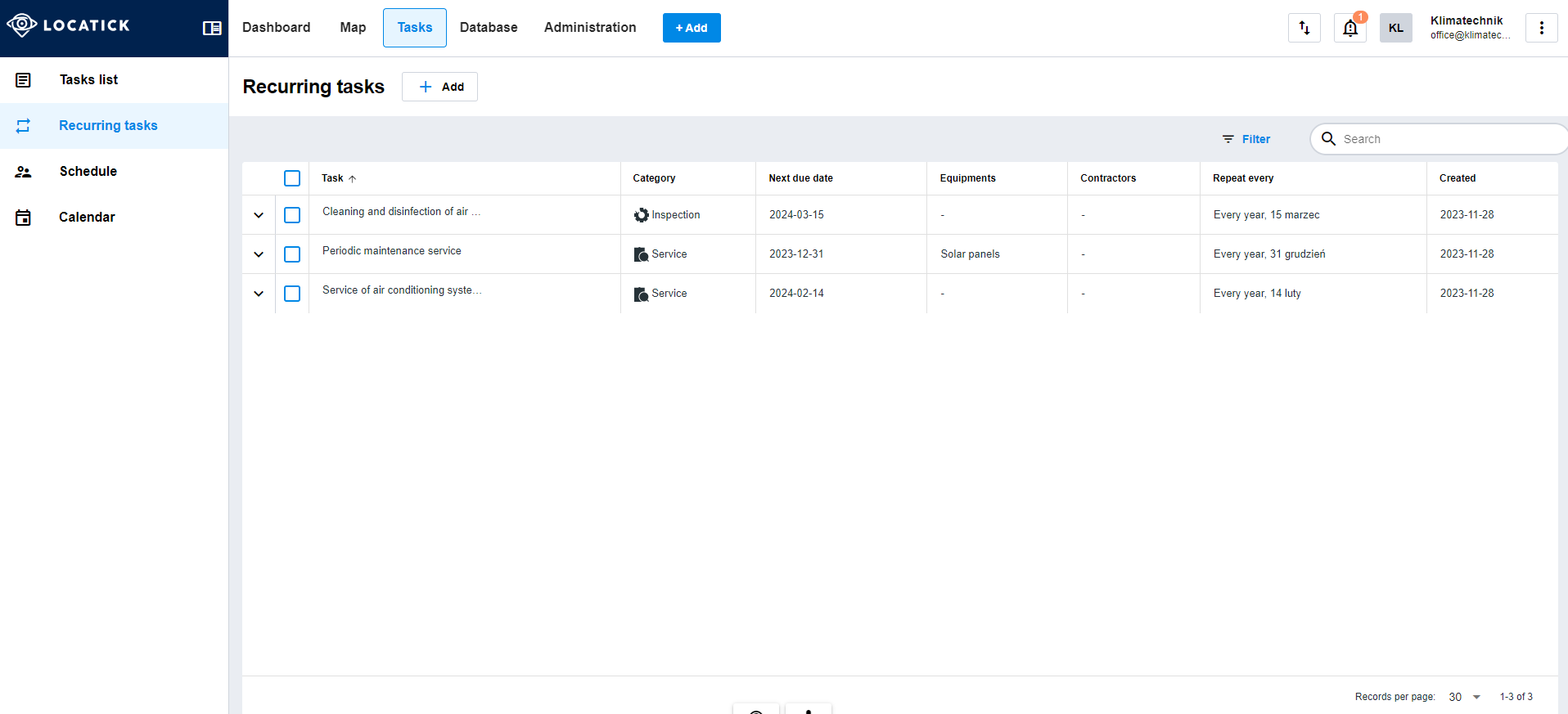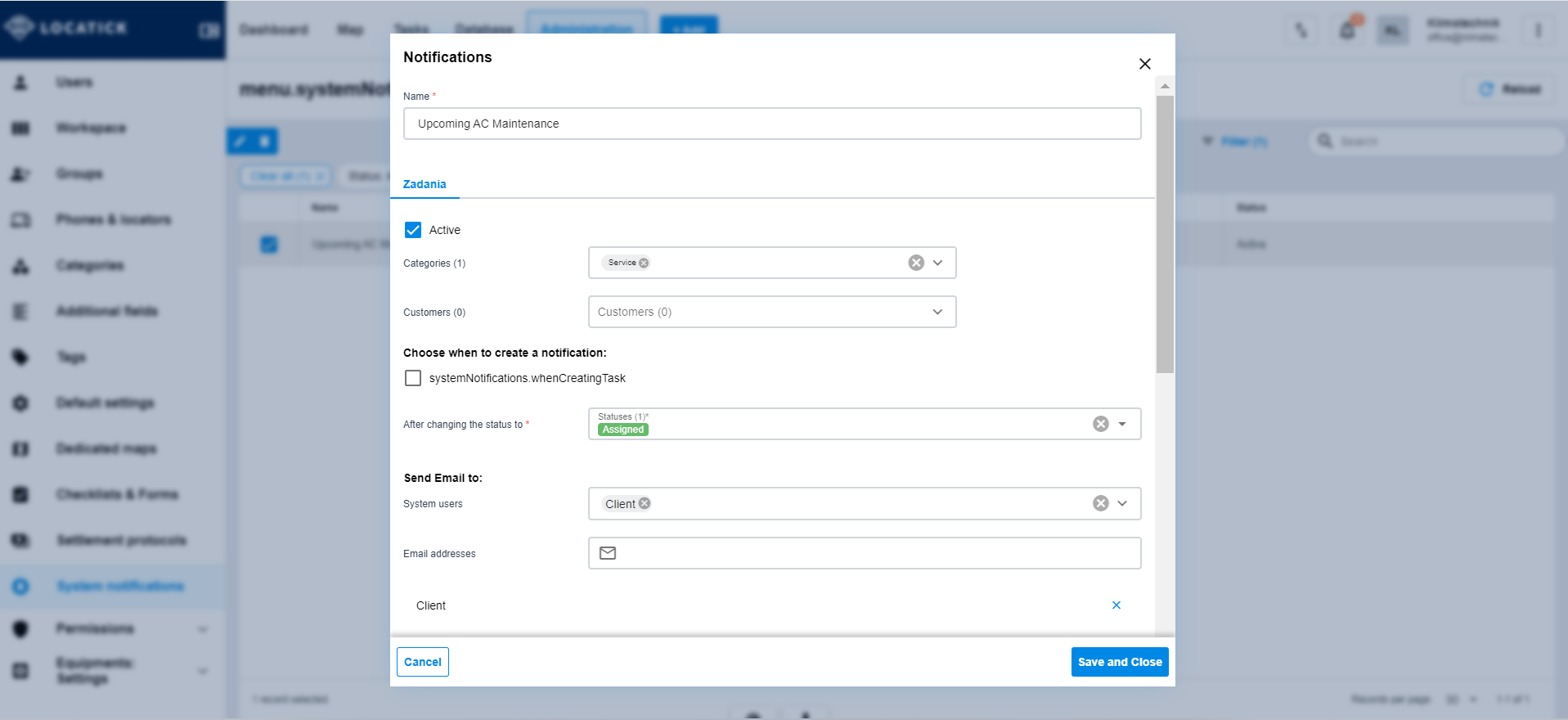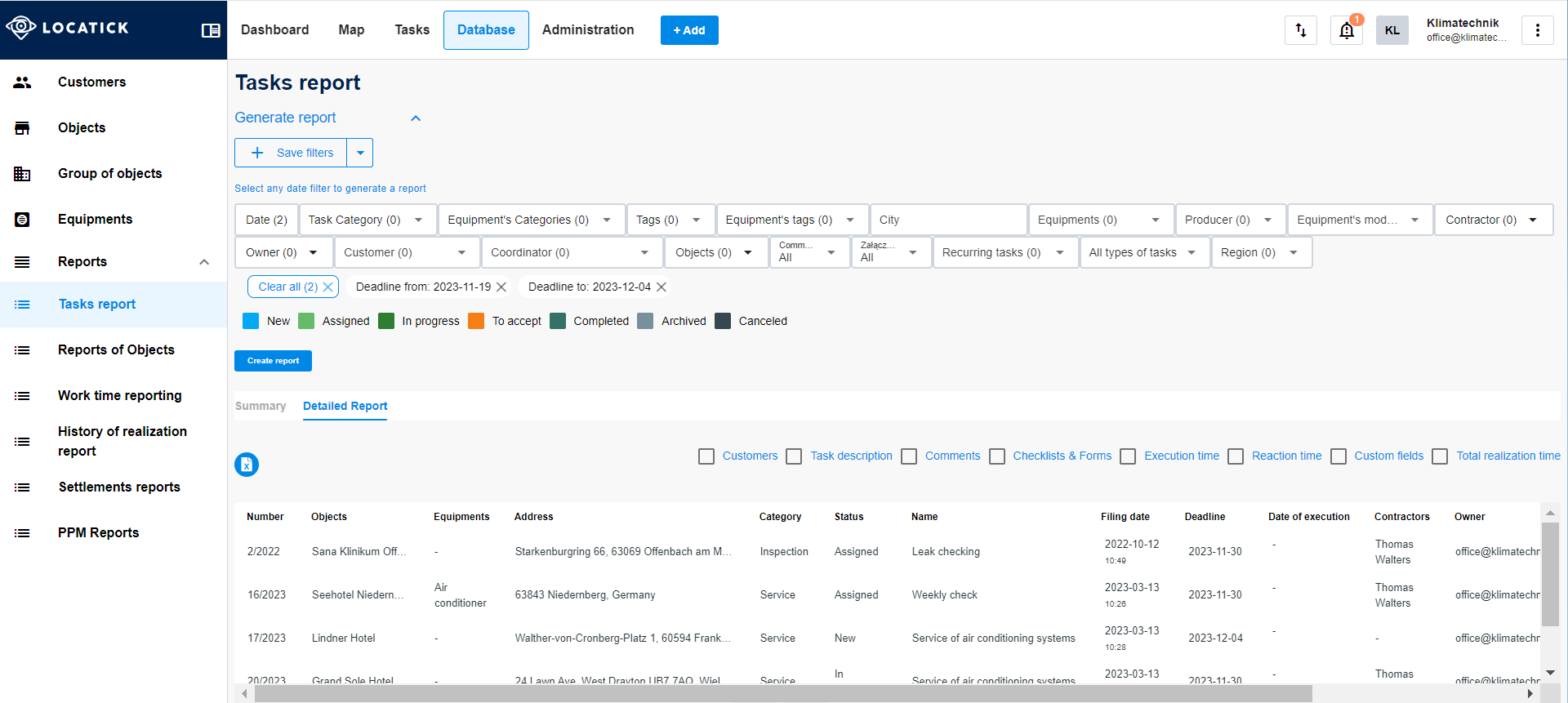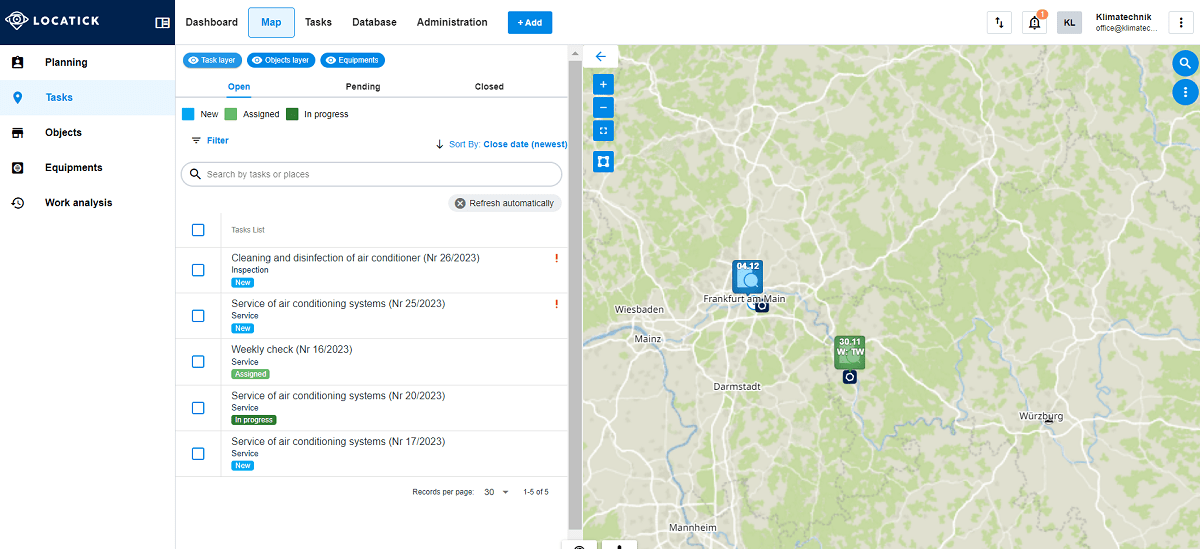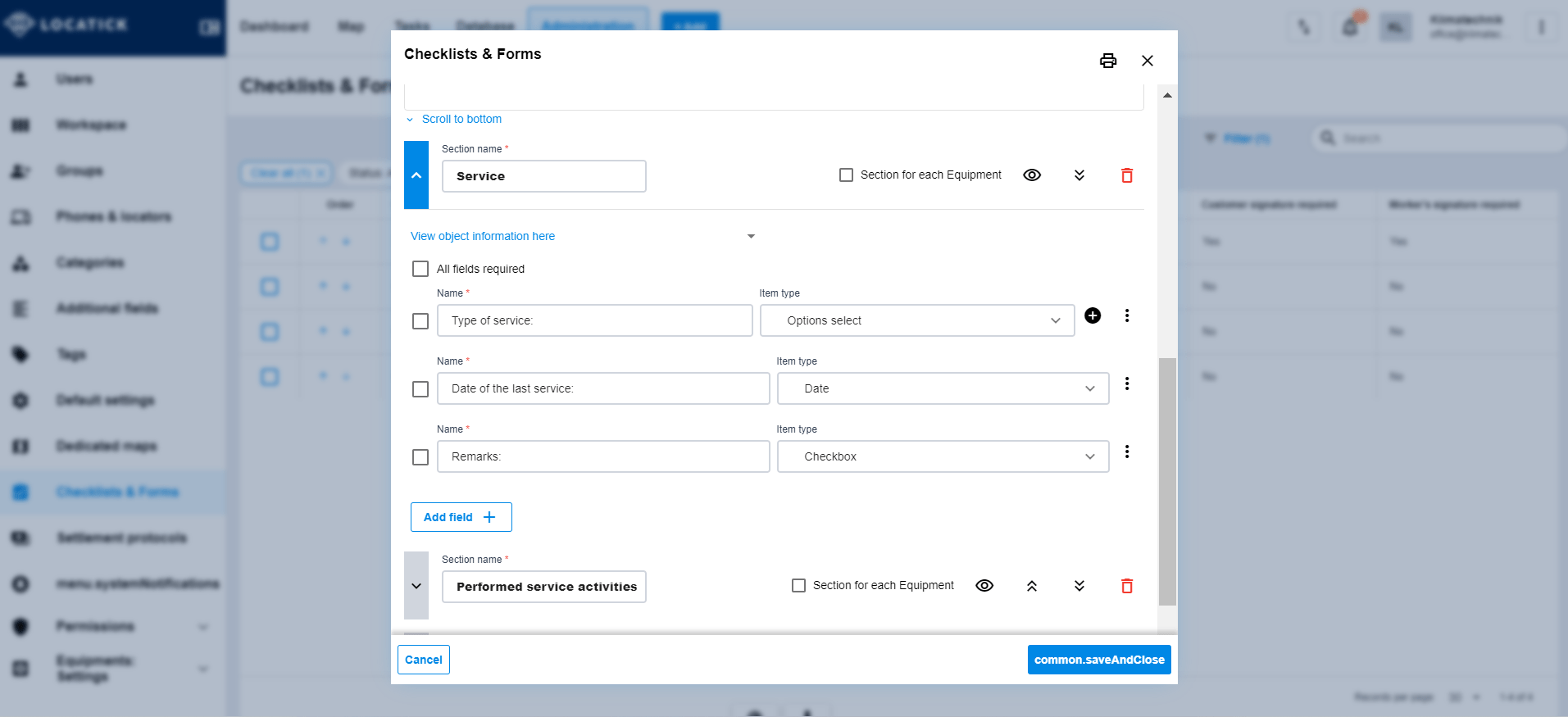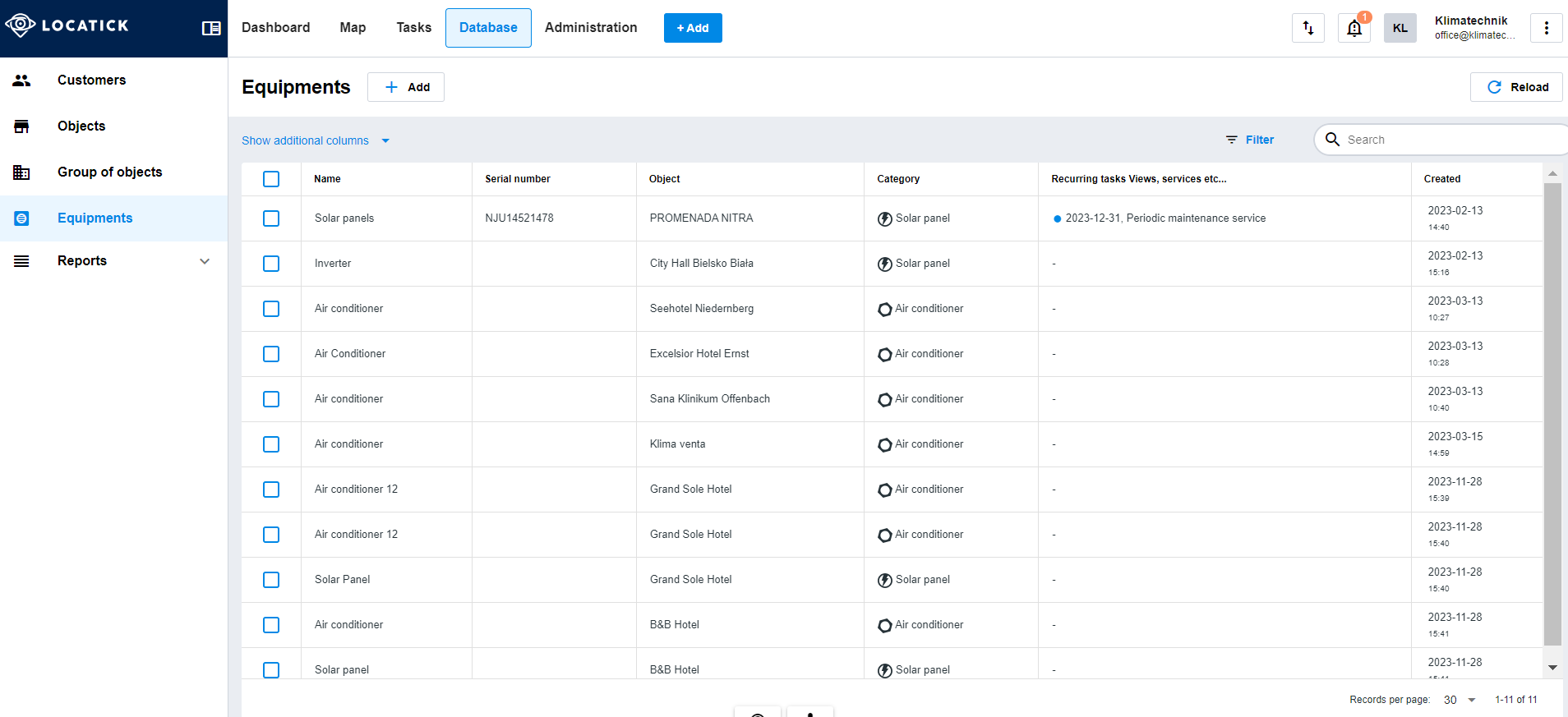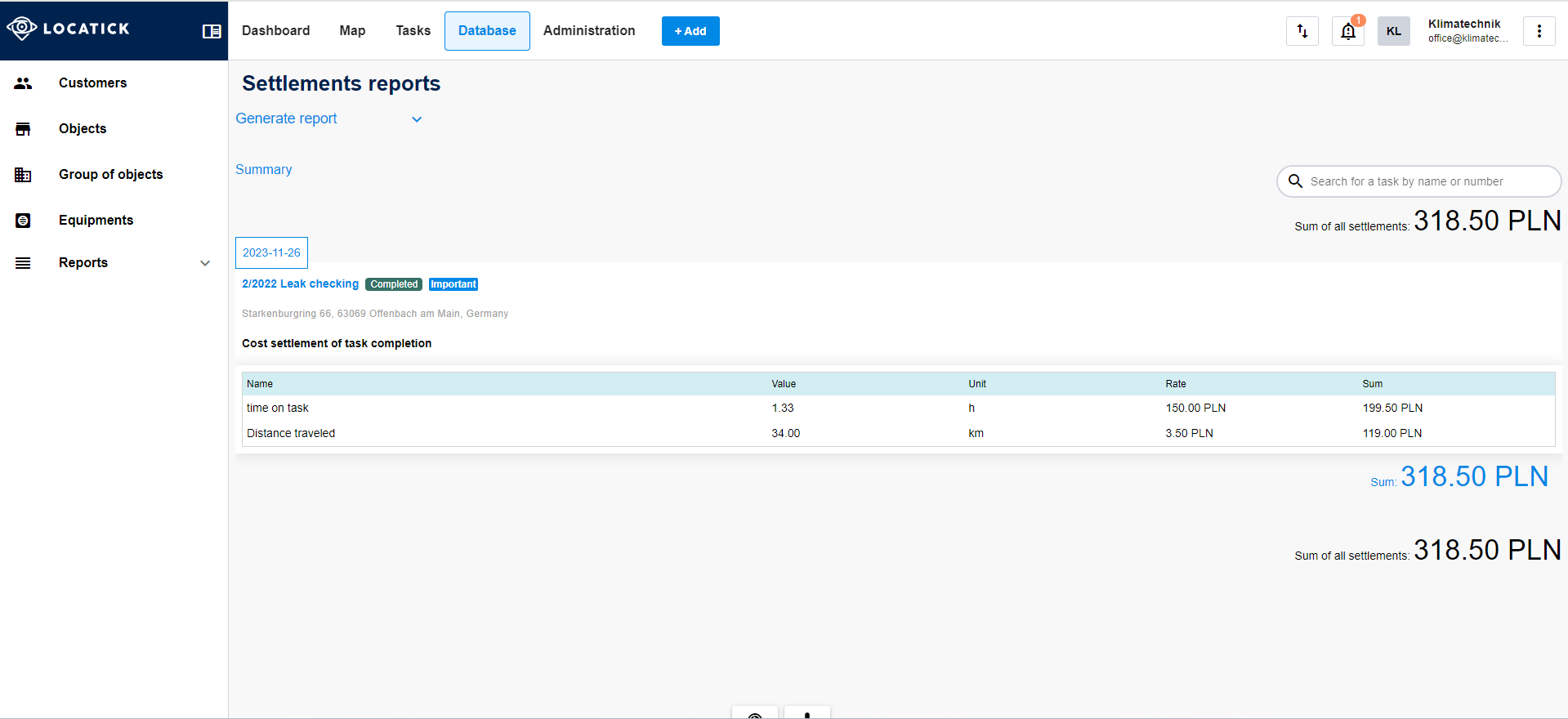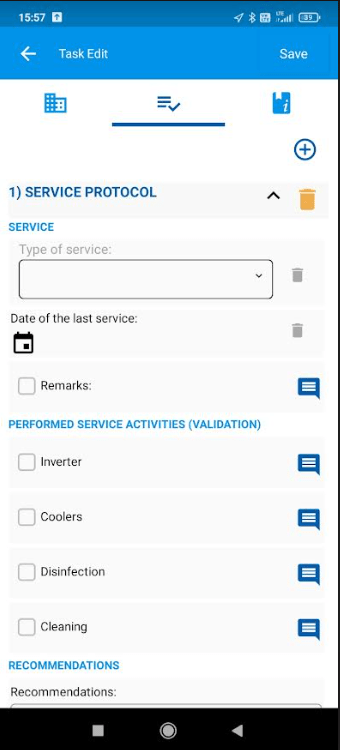All the features you need for your company, technicians, and customers.
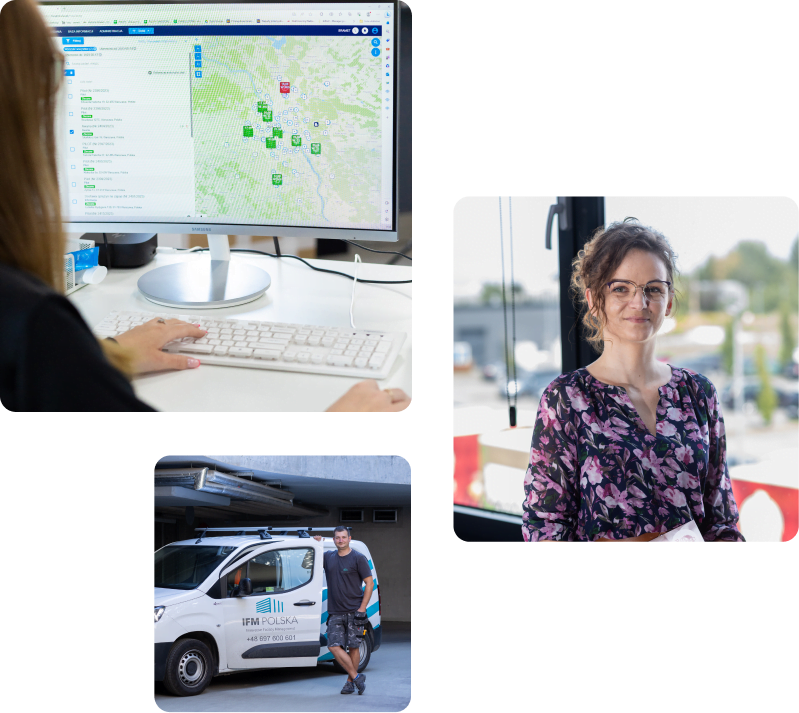
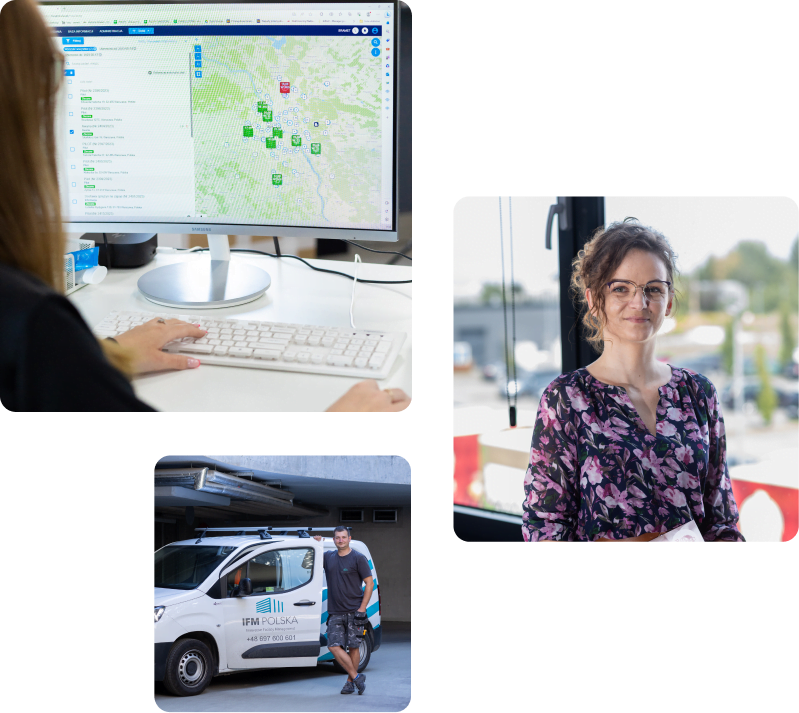
- Real-time visibility of orders.
- Checking employee availability and workload.
- Task assignment and day plan display.
- Adding and editing tasks.
- Overview of the number of scheduled tasks in a given month.
The Locatick map module allows for real-time technician tracking, route optimization, and effective response to changing field situations, resulting in lower costs and improved customer satisfaction.
- Real-time visibility of field personnel.
- Visibility of all objects and tasks.
- Planning periodic and warranty inspections.
- Planning the optimal daily route.
- Work history and analysis.
The Locatick dispatcher module simplifies detailed daily planning, allowing dynamic task assignment, responding to unexpected changes, and ensuring that every technician operates at maximum efficiency.
- View of a specific day.
- Drag and Drop' feature for quick planning.
- Real-time tracking and task status updates.
- Overview of current employee workload.
The Recurring Tasks module automates the planning and monitoring of regular maintenance, periodic inspections, and warranty work, ensuring that no important service task is overlooked.
- Automation of service processes.
- Compliance with industry standards.
- Notification of inspections.
- Prevention of task omission.
- Simplified documentation of work.
FAQ
Implementation assistance and ongoing technical support: We'll assist in implementing Locatick in your company, train your employees and partners on platform and app usage, and provide you with free support once you start using Locatick.
Simple and quick billing with no hidden costs: We accept credit cards and traditional bank transfers, and we issue an invoice upon purchase confirmation. With Locatick, you have no hidden costs.


How can I help you?
Our consultant Karolina will answer all your questions from Monday to Friday between 8:00 AM - 4:00 PM.
Karolina Tuniewicz
Customer Specialist